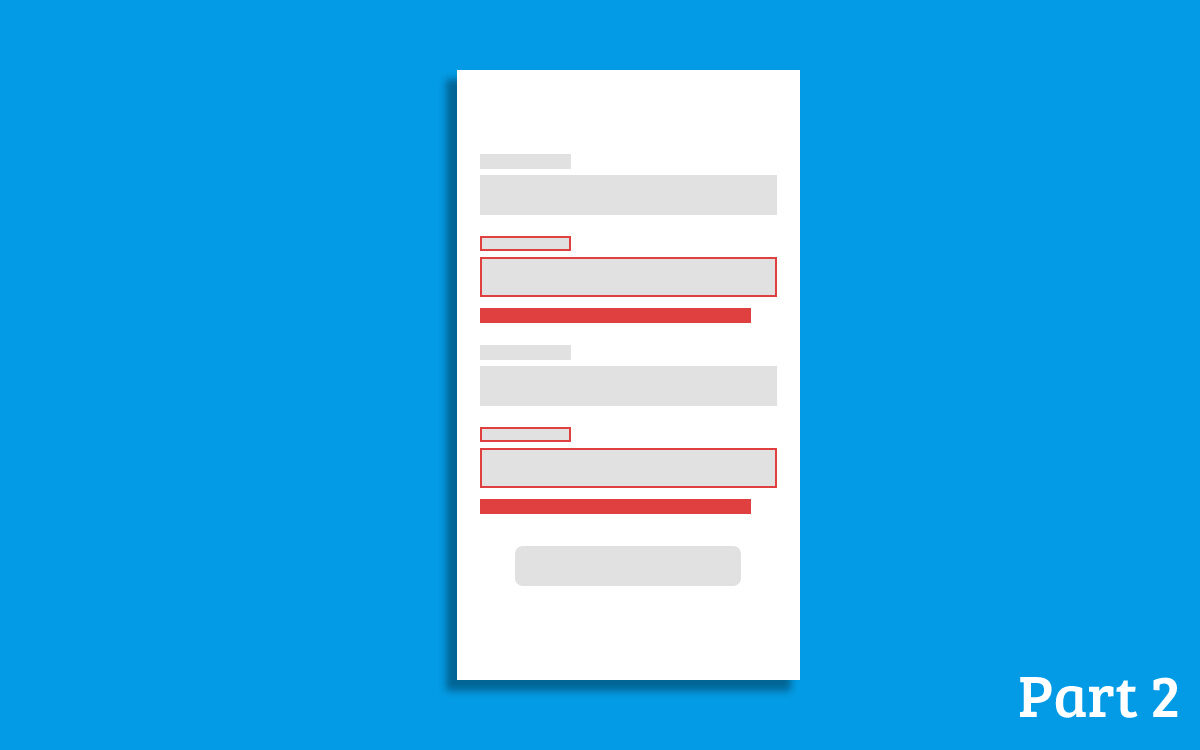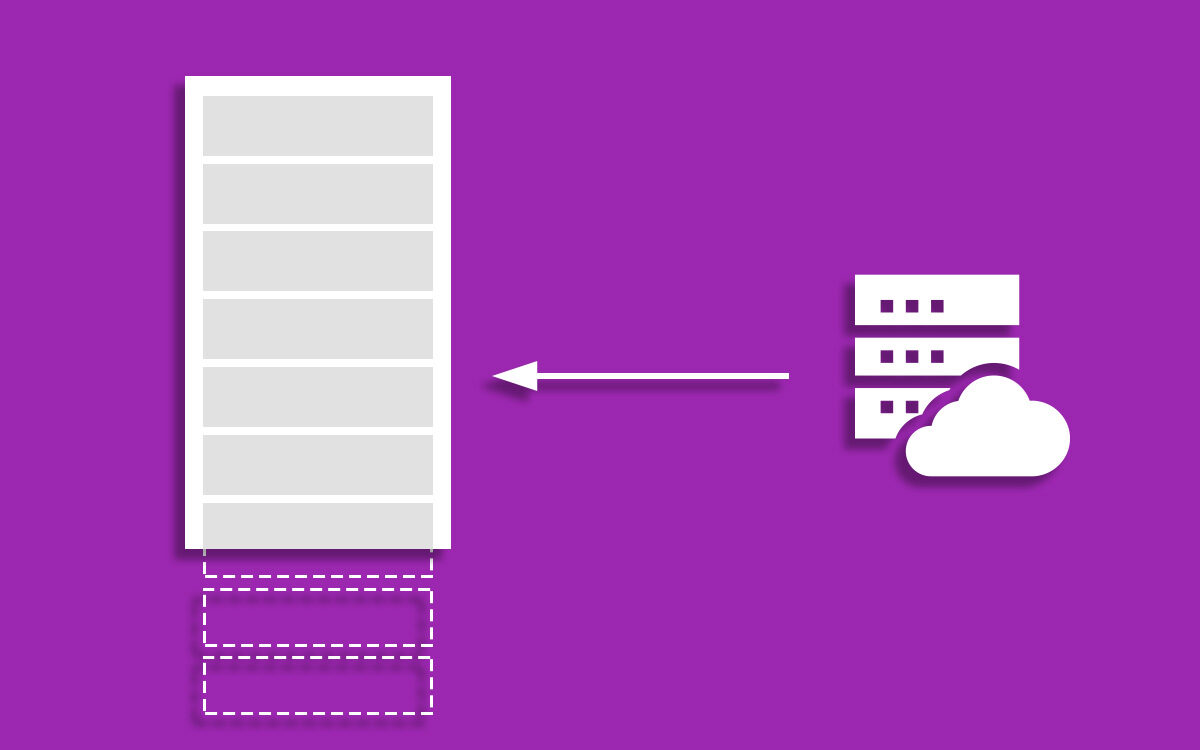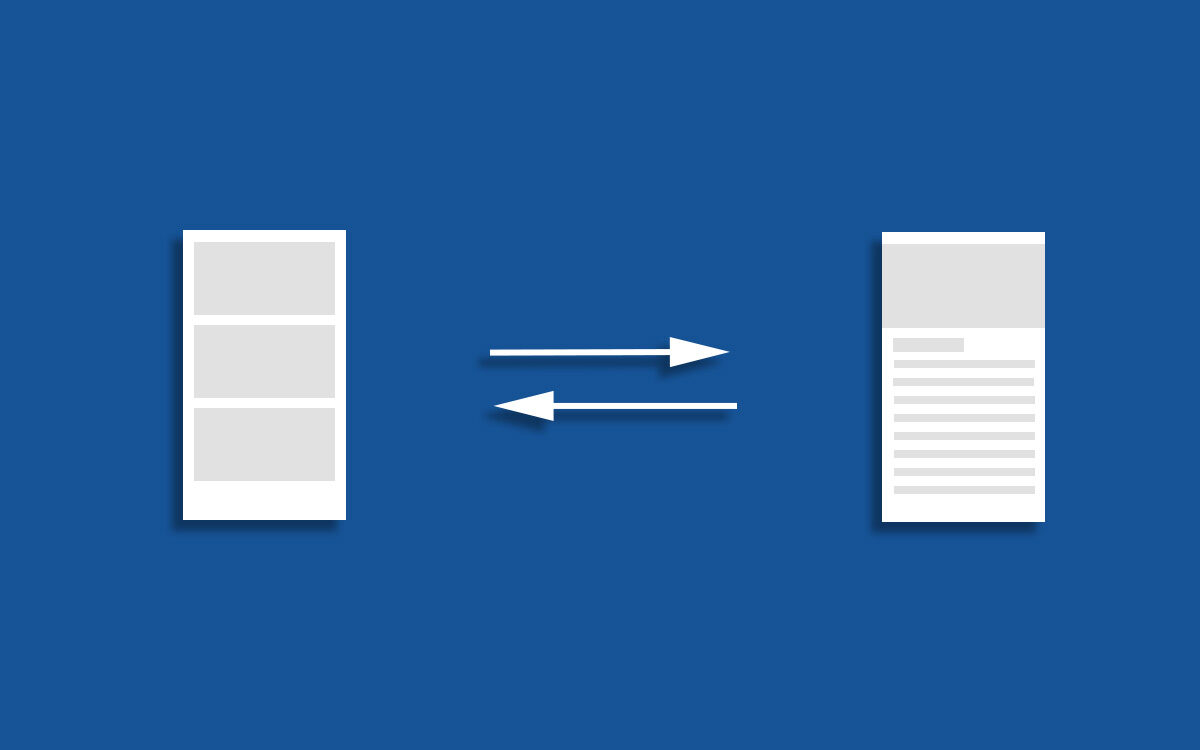I had been using Dagger for all my projects as the dependency injection solution. It was the go-to library for managing dependencies in your application when developing an application with testability and code separation in mind. The Dagger library was not originally designed for the Android framework. Because of that Dagger was not that easy to work within the Android framework but once you figure out how to use it, it’s the best solution available for android project dependency injection. The Hilt library is the new dependency injection solution for android which replaces the Dagger. The Hilt was built specifically for Android project development. It reduced the significant amount of code that we need to write and it has built-in support for ViewModel injection.
In this article, I’m using my old project which I used in the MVVM error handling article series. I have expanded that project into an indoor plant selling sample application. This way we have a few screens to work with plus it covers most of the dependency injection scenarios that we face in real-world application development. You can find the code in this repository. Refer to dagger_to_hilt_start branch for the start point of the application. you will be able to see the end result of this implementation on dagger_to_hilt_end branch. In this article, I will mainly focus on explaining how to perform the transition to Hilt from Dagger. Even though I will get into the details of the Hilt library I will include some parts of official documentation in this article because there is no point in rewriting the same details. So let’s clean the project and delete all the files inside “di” folder.
Continue reading